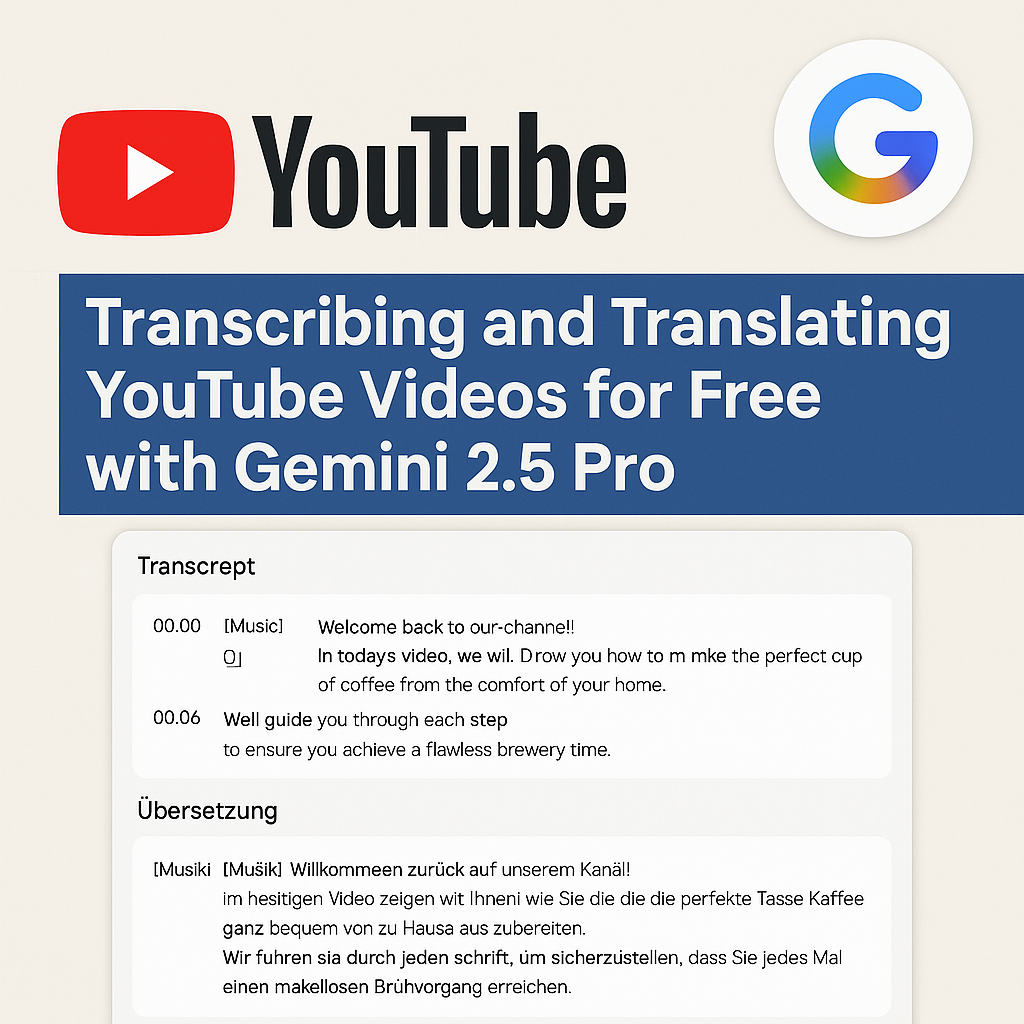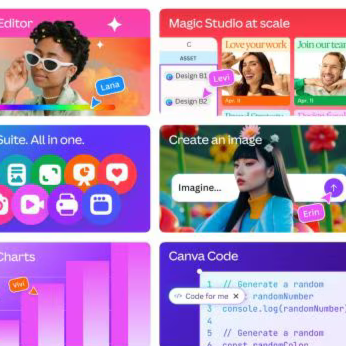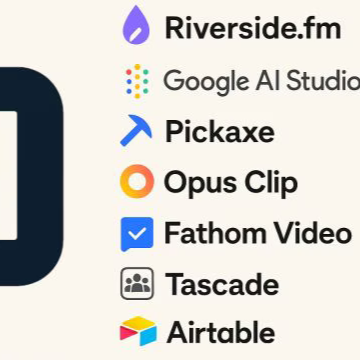Unlocking Video Content: Gemini 2.5 Pro's Capabilities
Gemini 2.5 Pro represents a significant advancement in AI-driven multimedia processing. Its ability to transcribe and translate YouTube videos provides users with detailed, time-stamped narrations, facilitating easier navigation and understanding of video content. This feature is particularly beneficial for educational purposes, content creation, and accessibility enhancements.
Step-by-Step Guide to Transcribe and Translate YouTube Videos
To utilize Gemini 2.5 Pro's transcription and translation features, follow these steps:
- Access Google AI Studio: Navigate to and ensure you're signed in with your Google account.
- Select Gemini 2.5 Pro Model: Within the studio, choose the Gemini 2.5 Pro model to initiate the process.
- Add YouTube Video: Click on the '+' icon adjacent to the chat window and select 'YouTube Video'. Input the URL of the desired video and add it to the prompt.
- Initiate Transcription: In the prompt, request the model to 'Transcribe the video'. The AI will process the video and generate a minute-by-minute transcript.
- Translate the Transcript: To translate the generated transcript, prompt the model with 'Translate the text into [desired language]'.
Note: The transcription process may take a few minutes. A loading indicator (three dots) signifies that the AI is processing your request.
Advantages of Using Gemini 2.5 Pro
- Accessibility: Provides detailed transcripts, aiding individuals with hearing impairments or those who prefer reading over watching videos.
- Language Support: Facilitates translation into multiple languages, broadening the reach of video content.
- Time Efficiency: Enables users to quickly locate specific segments within lengthy videos through time-stamped transcripts.
- Integration: Seamlessly works with other Google applications, enhancing user experience and productivity.
Considerations and Best Practices
While Gemini 2.5 Pro offers robust transcription and translation features, users should be mindful of the following:
- Accuracy: AI-generated transcripts may contain inaccuracies or 'hallucinations'. It's advisable to review and edit transcripts before official use.
- Data Privacy: Ensure compliance with data protection regulations when processing sensitive or personal video content.
- Content Length: Longer videos may require more processing time. Plan accordingly to accommodate for this.
Conclusion
Gemini 2.5 Pro stands as a powerful tool for transcribing and translating YouTube videos, offering users enhanced accessibility and convenience. By following the outlined steps and adhering to best practices, users can effectively leverage this AI-driven feature to meet their content processing needs.
Source:livemintChat GPT