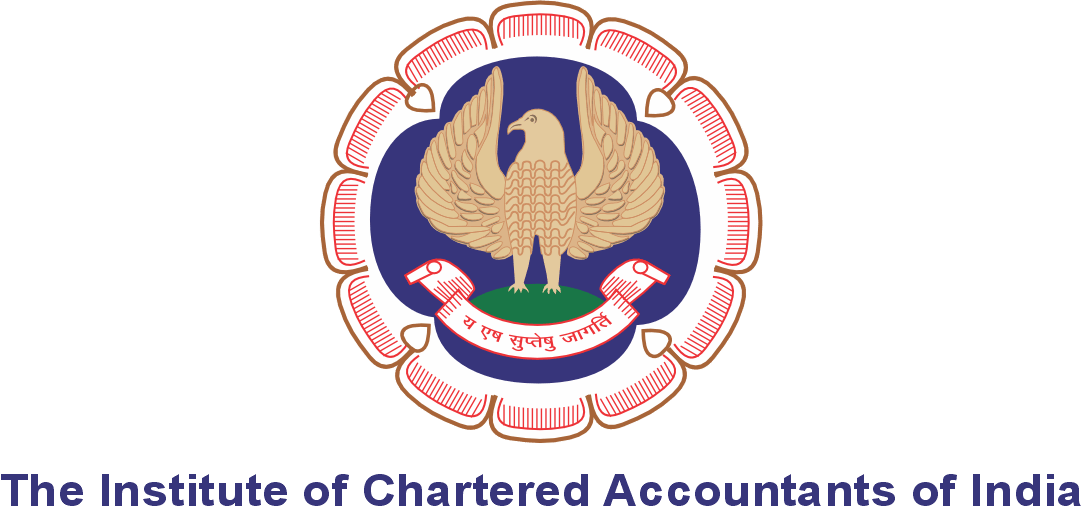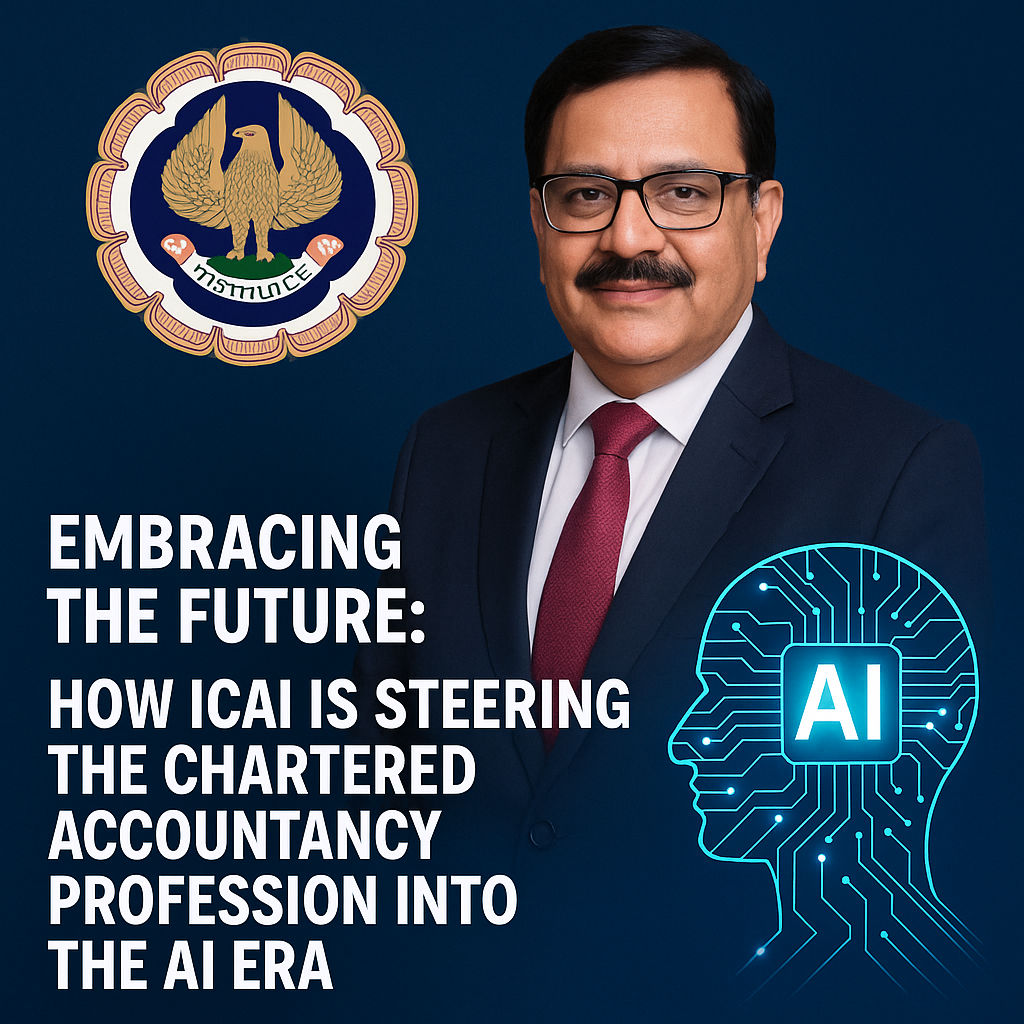1. Introducing Opal: What It Does & Why It Matters
Google’s Opal is an experimental AI app builder launched via Google Labs, designed to let users create mini web apps simply by typing out their idea in plain language — no coding knowledge required.
These mini apps use a visual workflow editor: the user’s prompt is transformed into a chain of logical steps (input → model/inference → output), which can be tweaked or extended through an intuitive interface.
Apps created on Opal can be published and shared via a simple link, letting others test or interact (depending on access settings).
This is a concrete example of the “vibe coding” trend: letting AI translate natural language instructions into working digital tools, lowering the barrier between idea and app.
Because of its ease of use, Opal has potential appeal for creators, marketers, educators, small businesses, and those who want to prototype functionality quickly without a developer team.
2. From U.S. Experiment to Global Rollout
Opal was first released publicly in the U.S. via Google Labs in July 2025 as a beta/experimental product.
Google has now expanded that reach to 15 new countries including:
- India
- Japan
- Brazil
- South Korea
- Canada
- Other countries across Latin America, Southeast Asia, and Central America
With the broader rollout, Google is also introducing key feature upgrades:
- Step-by-step debugging: users can run workflows in stages to identify and fix errors within the visual editor, while still preserving the no-code experience.
- Parallel execution of steps: for more complex processes, multiple workflow steps can now run in parallel, improving performance and responsiveness.
- Faster generation times: the latency in converting prompts into apps has been reduced.
These enhancements aim to make Opal more robust and usable for real-world prototyping, not just toy apps or experiments.
3. How Opal Works — Under the Hood (User Perspective)
a) Prompt → App Generation
A user begins by describing in natural language what kind of app they want. For example: “Create a quiz generator,” or “Build an email summarizer.” Opal’s AI models interpret that instruction and build a workflow.
Behind the scenes, the system selects and chains together AI model calls, prompt templates, and tool integrations to satisfy the user’s request.
b) Visual Workflow Editor
Once generated, the app appears as a flow diagram: nodes representing inputs, transformations, conditionals, outputs, etc. The user can click into any node to tweak the prompt, add logic, or insert new steps.
This visual approach helps non-developers see how data moves through the app, making it easier to understand, debug, and adapt.
c) Remixing & Templates
Opal maintains a gallery of sample apps that users can browse, fork (remix), or modify. This helps users start from a foundation rather than from scratch.
Users can adapt these templates to their own use cases by editing prompts, node logic, or merging multiple app ideas.
d) Testing, Publishing & Sharing
After building, users can test their app directly, run through the workflow in parts to check behavior, then publish it. The published app becomes accessible via a shareable link, with usage permissions typically tied to Google accounts.
Recipients can use the app (if access is granted), but they generally cannot edit it unless permissions allow.
4. Strengths, Limitations & Use Cases
Strengths / Opportunities
- Democratization of app creation: Those without coding skills can build functioning prototypes.
- Rapid prototyping: From idea to working app in minutes, speeding up experimentation.
- Ease of iteration: Visual editing and prompt tweaks make adjustments simple.
- Low overhead: No server setup, no infrastructure — apps run via the underlying platform.
- Community & collaboration: The gallery + remix culture enables user collaboration and knowledge sharing.
Limitations & Challenges
- Backend integration constraints: Opal is stronger in front-end logic, text, transformations; complex back-end or real-time database logic may not yet be supported.
- Authentication, security, and data persistence: Handling robust user access, secure data storage, and privacy may be limited in early versions.
- Scaling & reliability: For large user bases or high transaction volume, generated apps may struggle.
- Hidden logic complexity / transparency: Users must rely on AI decisions; misinterpretation or errors in prompt logic could lead to unintended behavior.
- Dependence on Google’s infrastructure & ecosystem: Lock-in risks, platform changes or deprecation could affect usability.
Given these, Opal’s strongest fit today is for prototypes, internal tools, content flows, small utilities, educational tools, etc. Enterprises should view it as a supplement rather than a full replacement for custom development.
Use cases already emerging include:
- Quiz generators, summary tools, content rewriters
- Customer support assistants / reply drafts
- Scheduling or planning assistants
- Interactive demos or widgets for websites
- Education / classroom aid apps
5. Implications & the Road Ahead
The Shift from Code to Intent
Opal embodies a broader shift: software development is becoming more about capturing intent than writing syntax. “Vibe coding” tools let users focus on what they want rather than how. If mature, this shift could upend the traditional role of developers — not eliminate it, but change it.
Democratizing Innovation
By lowering barriers to entry, tools like Opal can empower more people (students, creators, small businesses) to bring ideas to life. In regions with limited developer access, such democratization may stimulate local innovation.
Competitive Landscape
Google is not alone. The no-code / prompt-to-app space is increasingly crowded. Platforms like Replit, Figma’s plugin ecosystems, Canva’s AI extensions, and other dedicated AI app builders are racing to capture the same promise.
Success may depend less on the core idea and more on execution: scaling, integrations (APIs, databases, authentication), trust, security, performance, and community.
What to Watch Next
- Google may integrate Opal deeper into its existing cloud, Firebase, or Google Workspace services, thereby enhancing backend capability.
- Expansion beyond prototypes into more robust, production-grade apps.
- Plugins, third-party integrations, and open API hooks that allow hybrid apps (part AI / part custom code).
- Enterprise governance controls (auditability, compliance, security).
- User feedback and iterative improvements — especially as the tool rolls out in new countries like India.
Conclusion
Google’s global expansion of Opal — now available in India, Japan, Brazil, South Korea, Canada, and more — marks an important step in making AI-assisted app building more accessible. With new debugging tools, parallel execution, and speed improvements, Opal is positioning itself not just as a novelty, but as a practical tool for rapid prototyping and low-friction innovation.
That said, the tool is still early, with limitations in backend capacity, security, and scale. But as the no-code AI landscape heats up, experiments like Opal hint at a future where thinking an app is almost synonymous with creating it.
Source:moneycontrolGPT