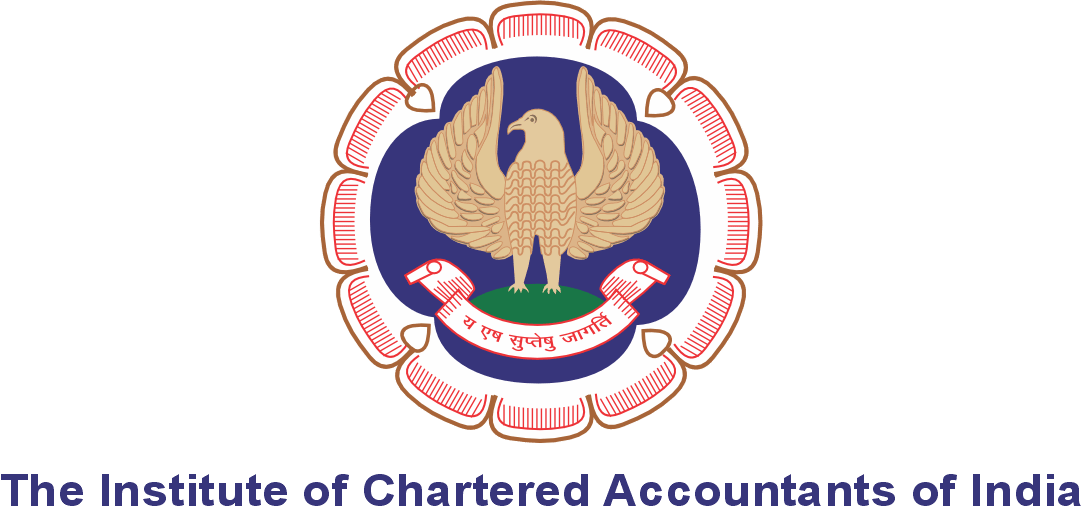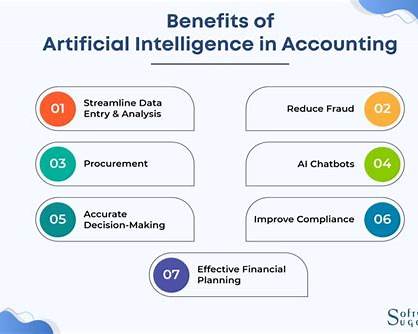Key Features of Microsoft Copilot
Microsoft Copilot offers a range of features that make it an attractive productivity tool for Microsoft users. These include:
AI-Powered Assistance: Microsoft Copilot uses advanced AI algorithms to provide personalized assistance in various tasks, such as summarizing meetings, drafting action items, and creating reports.
Integration with Microsoft Applications: Microsoft Copilot is integrated with Microsoft's network of applications, such as Microsoft Teams, Word, Excel, and OneNote, to provide seamless assistance in various tasks.
Chatbot Functionality: Microsoft Copilot includes a chatbot feature that can be used to pull information from across various Microsoft applications, such as email, notes, and Teams meetings, to save time with creating a report or stakeholder update.
Access to Copilot Pro: Copilot Pro is a step up from the free version and includes access across apps such as Excel and OneNote. Full access to Copilot Pro is only available if you or your organization is on the enterprise plan, called "Copilot for Microsoft 365".
Benefits of Microsoft Copilot
Microsoft Copilot offers several benefits to users, including:
Improved Productivity: Microsoft Copilot's AI-powered assistance and integration with Microsoft applications can help users save time and improve their productivity at work.
Personalized Assistance: Microsoft Copilot's advanced AI algorithms can provide personalized assistance in various tasks, such as summarizing meetings, drafting action items, and creating reports.
Chatbot Functionality: Microsoft Copilot's chatbot feature can be used to pull information from across various Microsoft applications, such as email, notes, and Teams meetings, to save time with creating a report or stakeholder update.
Access to Copilot Pro: Copilot Pro offers access to additional features and apps, such as Excel and OneNote, which can be useful for more complex tasks.
Limitations of Microsoft Copilot
Despite its many benefits, Microsoft Copilot also has some limitations. These include:
Limited Integration with Non-Microsoft Applications: Microsoft Copilot is primarily designed to work with Microsoft's network of applications, which may limit its integration with non-Microsoft applications.
Limited Features in the Free Version: Some features of Microsoft Copilot, such as access to Copilot Pro, are only available in the paid version.
Limited Customization: Microsoft Copilot's AI-powered assistance and chatbot functionality are designed to provide personalized assistance, but users may not be able to customize the results to their specific needs.
Impact on the Productivity Tool Market
Microsoft Copilot's advanced AI-powered assistance and integration with Microsoft's network of applications make it a formidable competitor in the productivity tool market. However, the platform faces a formidable challenge given the dominance of established productivity tools such as Google Workspace and Slack. To succeed, Microsoft Copilot will need to continue to innovate and differentiate itself from traditional productivity tools, while also building a loyal user base and attracting investment.
Conclusion
Microsoft Copilot is a powerful AI-powered productivity assistant that offers a range of features and benefits to users. Its integration with Microsoft's network of applications, AI-powered assistance, and chatbot functionality make it an attractive alternative to traditional productivity tools. However, the platform also has some limitations, including limited integration with non-Microsoft applications, limited features in the free version, and limited customization. To succeed in the productivity tool market, Microsoft Copilot will need to continue to innovate and differentiate itself from traditional productivity tools, while also building a loyal user base and attracting investment.
Source - Chat GPT